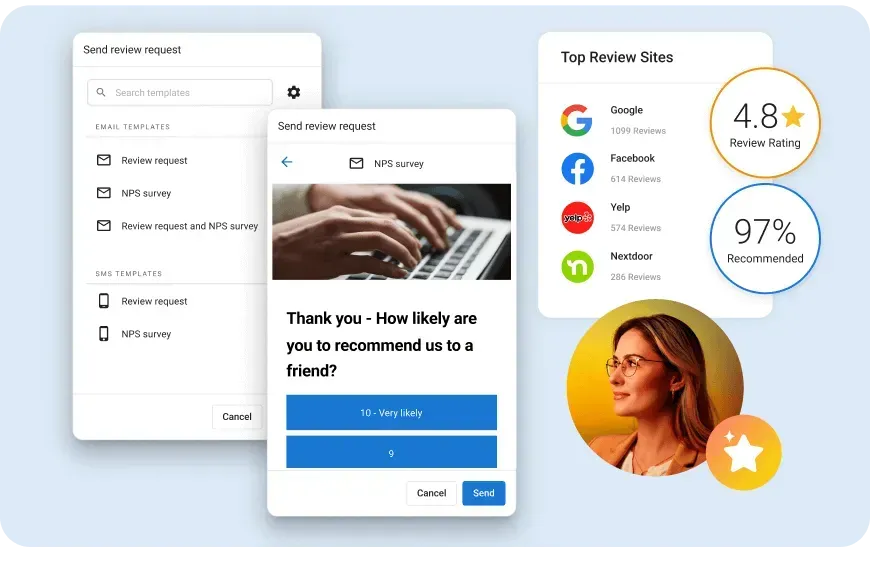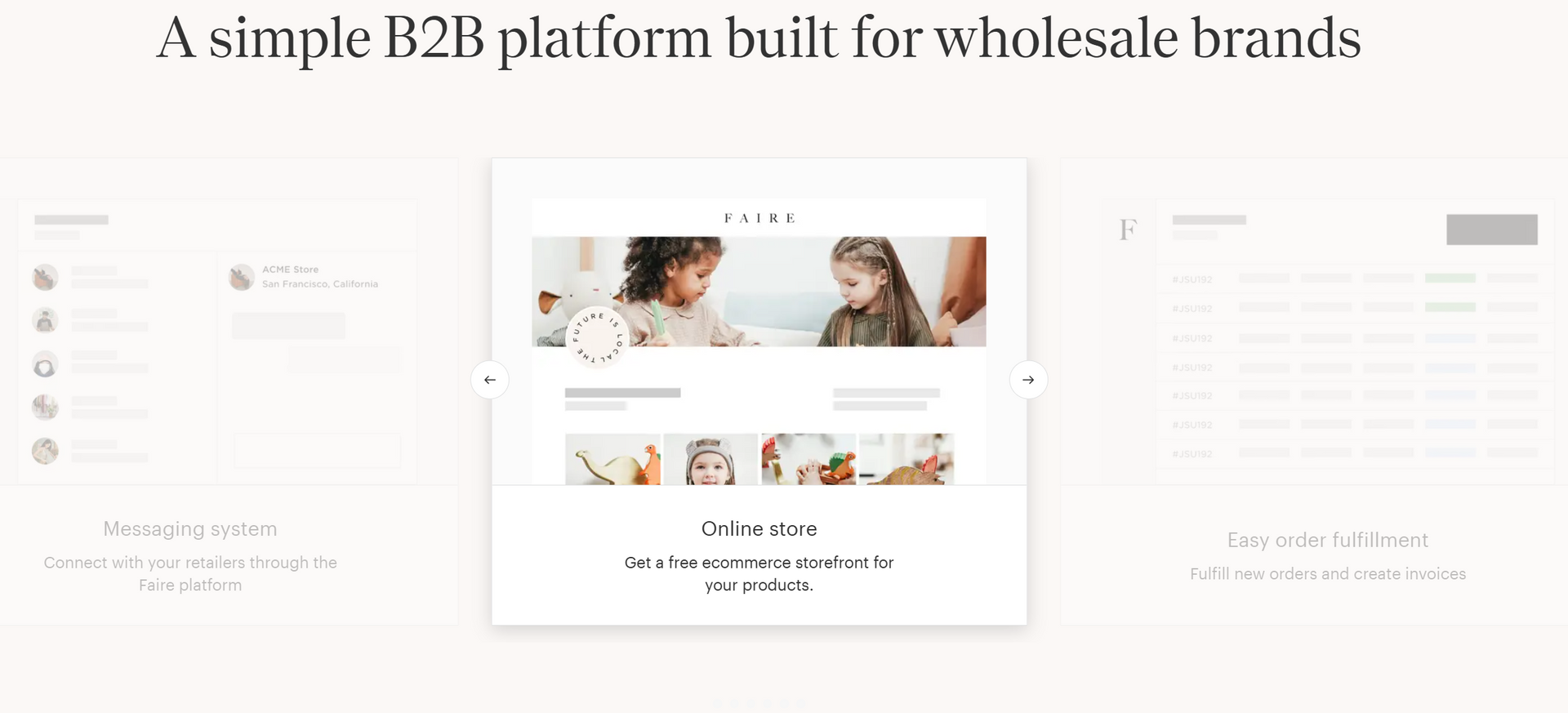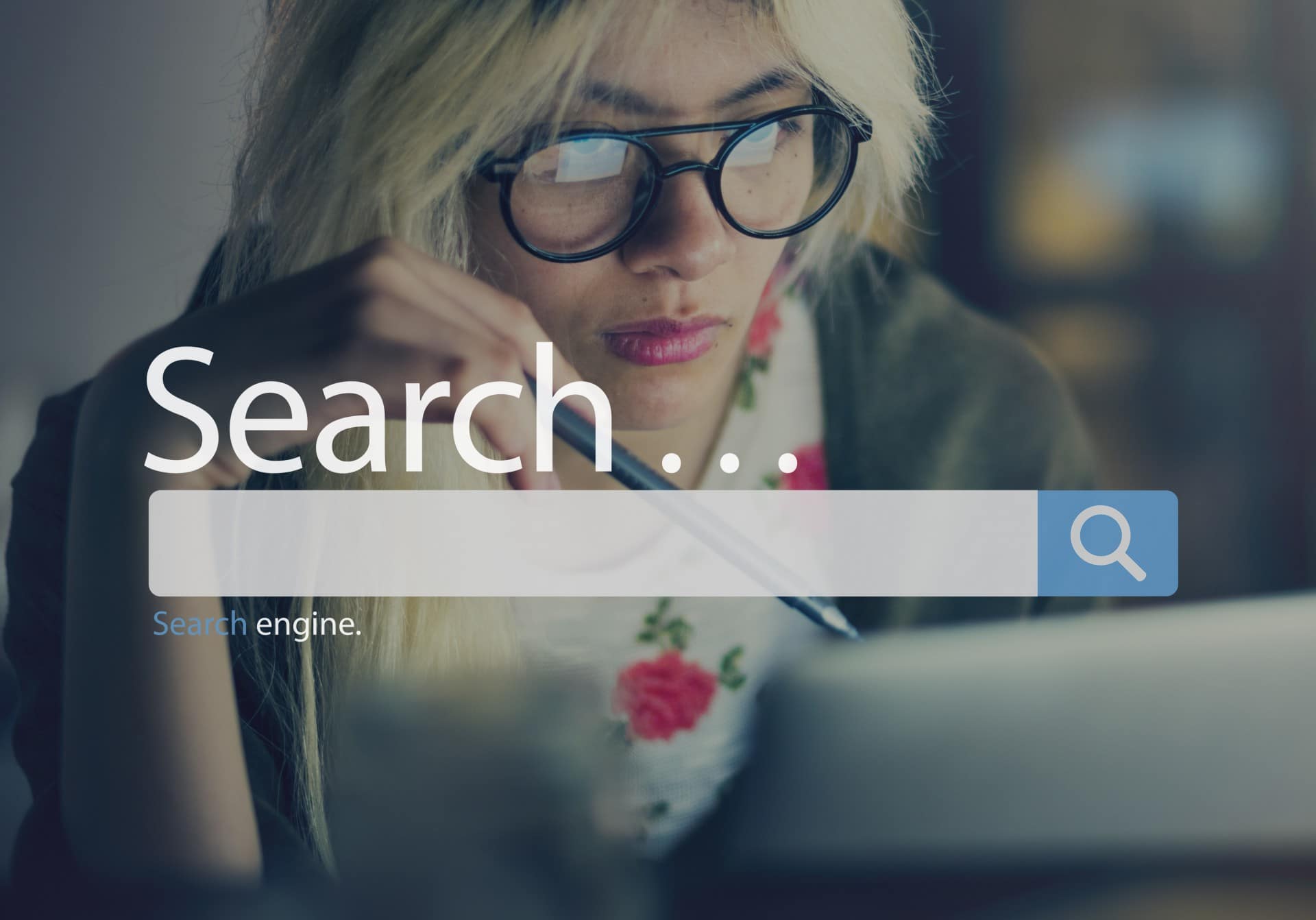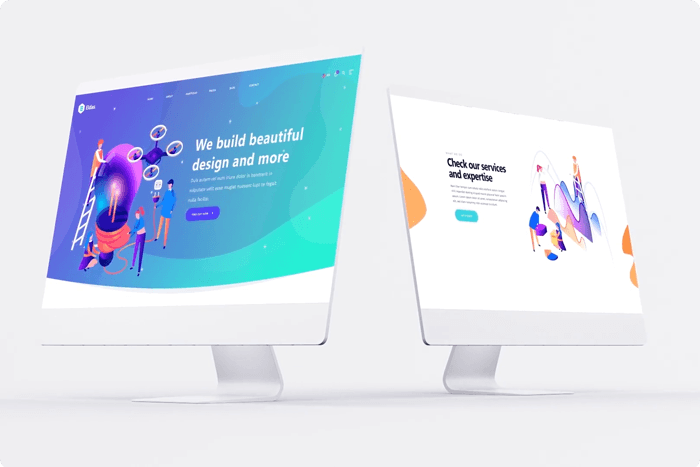CAREPATRON: THE ULTIMATE SOFTWARE FOR IMPROVING YOUR PRACTICE
Simplify your day with the all-in-one EHR and practice management software trusted by over 100,000 clinicians in 120+ countries to save time and deliver better care.
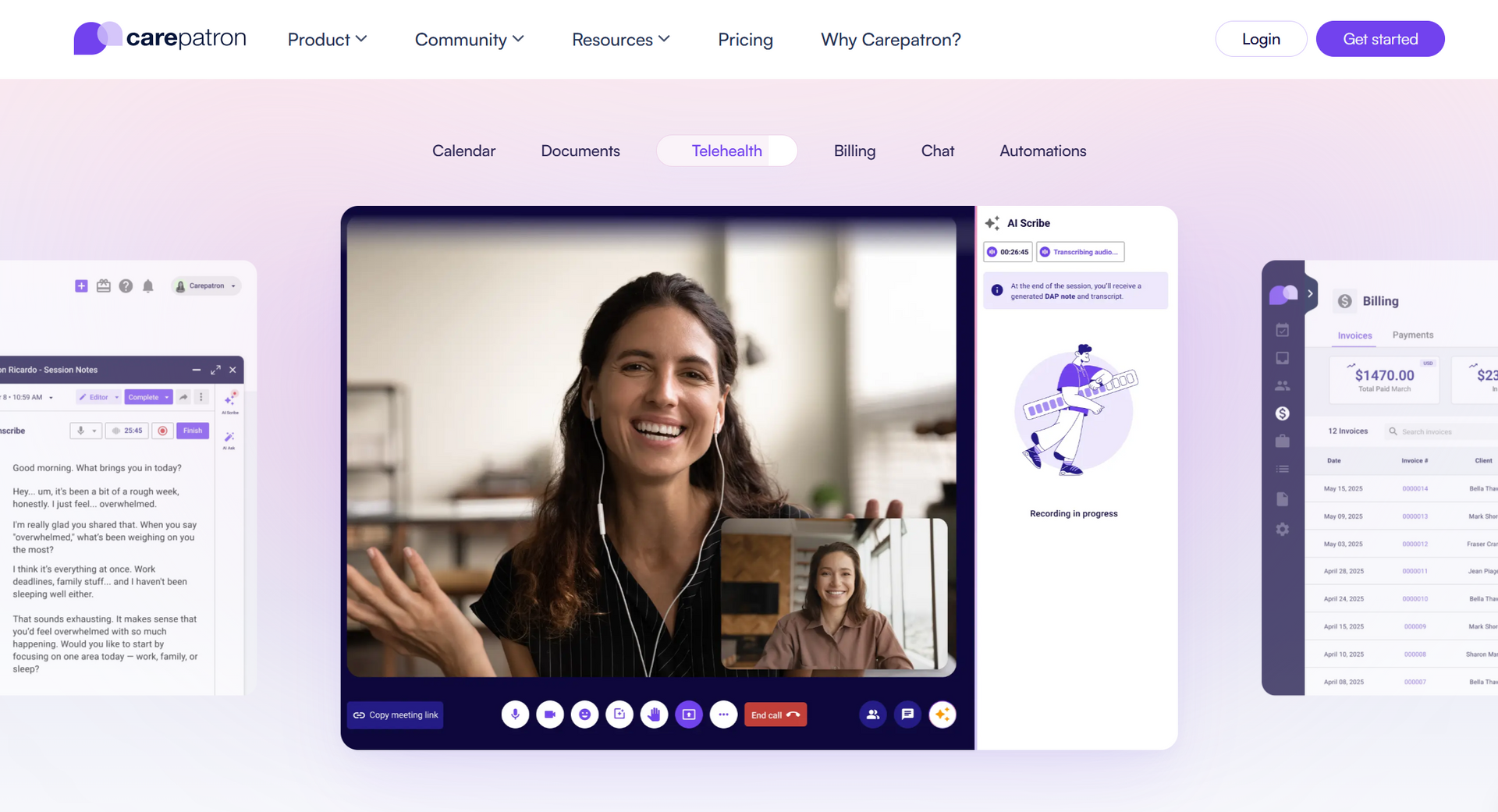
If you’re a health professional juggling clients, notes, billing, and a million tabs open at once, this one’s for you. 👋
Let’s talk about Carepatron – an all-in-one practice management platform that’s genuinely designed to make your life easier, not more complicated. And yes, you can try it for free using my affiliate link:
What is Carepatron?
Carepatron is a modern practice management and EHR platform built specifically for healthcare teams and solo practitioners – think therapists, counsellors, allied health, coaches, psychologists, physios, dietitians, and more.
It brings everything into one secure workspace:
- Scheduling & online bookings
- Client records & clinical notes
- Telehealth (video sessions)
- Billing & online payments
- Patient/client portal
- Templates, tasks, reminders, and even AI tools
Instead of stitching together half a dozen apps, Carepatron gives you one clean, user-friendly dashboard to run your practice.
Key Features That Stand Out 👍
Here’s what I really like about Carepatron from a “busy practitioner + business owner” point of view:
1. Generous Free Plan (Yes, Really)
Carepatron offers a free forever plan with core features, including support for unlimited clients, telehealth, and storage to get you up and running.
For many solo practitioners or those just starting, that’s huge. You can:
- Test the workflow properly
- Start taking clients
- Get used to the platform
…all before committing to a paid plan.
👉
Try the free plan here:
Get started with Carepatron
2. Simple, Clean Interface (Great If You’re Not “Techy”)
A common complaint about practice software is that it feels like flying a plane just to book a client.
Carepatron’s interface is intentionally clean and intuitive – reviews often mention how easy it is to navigate, even for those who don’t consider themselves tech-savvy.
From the dashboard, you can quickly:
- See your day’s appointments.
- Open client records and notes
- Join telehealth sessions
- Check invoices and payments
Less clicking around, more time with clients. ✅
3. Built-In Telehealth & Client Portal
No more bouncing between Zoom links, emails, and your calendar.
Carepatron includes:
- Telehealth video sessions (including group sessions on higher tiers)
- A secure client portal where clients can:
- Book appointments
- Complete forms
- View documents
- Pay online
This doesn’t just save you admin time – it makes your practice feel more professional and seamless for clients.
4. AI Tools to Cut Admin Time
One of the standout features for modern practices is Carepatron’s AI support, such as:
- AI-assisted note-taking and transcription
- Clever prompts to help structure clinical documentation
Independent reviews highlight how this reduces documentation time while still letting you maintain control and clinical judgement.
If you’re spending your evenings catching up on notes, this alone could be a game-changer.
5. Affordable, Scalable Pricing
Carepatron has multiple tiers, starting with a $0 plan and then stepping up through paid plans that add more storage, advanced telehealth features, automation, analytics, and white-labelling.
Typical tiers include :
- Free – Core features, unlimited clients, starter storage
- Essential / Plus – More storage, calendar sync, reminders, unlimited AI, group calls
- Advanced – Analytics, role permissions, white labelling, dedicated support
They’re priced below many big-name EHRs, which is ideal for small practices watching every dollar.
What Do Other Users Say?
Across major review platforms, Carepatron scores strongly:
- Around 4.5/5 average rating from hundreds of reviews on software marketplaces like Capterra and GetApp.
Users frequently praise:
- Ease of use
- Responsive customer support
- Good value for money
There are a few constructive critiques, too:
- Some users would like more advanced reporting and analytics
- Occasional UX changes (like calendar workflows) can add a couple of extra clicks, as noted in recent G2 reviews
Overall, the sentiment is that Carepatron offers a strong, budget-friendly option that continues to improve based on user feedback.
Who Is Carepatron Best For?
From everything I’ve seen, Carepatron is an excellent fit if you are:
- A solo practitioner wanting something professional but not overwhelming
- A small allied health or mental health team wanting one shared workspace
- A coach, therapist, or wellness professional who needs bookings, notes, and telehealth in one place
- A practice that wants automation and AI without enterprise-level pricing
Suppose you’re running a large, multi-location organisation with heavy reporting and deep customisation needs. In that case, you may eventually want something more specialised – but for most small to mid-sized practices, Carepatron hits a very nice balance.
Pros and Cons at a Glance
Pros ✅
- Free forever plan to get started
- Clean, modern, easy-to-use interface
- Telehealth and a client portal built in
- Strong automation and AI tools for notes and admin
- Affordable pricing that scales as you grow
- Good user ratings and positive feedback on support
Cons ⚠️
- Reporting and analytics could be deeper for data-driven practices
- Some advanced features (white-labelling, advanced analytics) are only available on higher tiers
- Like any SaaS, occasional workflow changes may require a quick re-learning curve
How to Get Started with Carepatron (Using My Link)
If you’d like to streamline your practice and test Carepatron for yourself, here’s a simple way to start:
Get started with Carepatron here
Create your free account – no heavy setup required.
- Add a few clients and appointments to see how the workflow feels in real life.
- Test telehealth, notes, and billing with a small number of real or test clients.
- When you’re ready, upgrade to a paid plan if you need more storage, automation, or branding.
By using my link, you support my work at no extra cost to you – and it helps me keep creating honest reviews, tutorials, and resources for small business owners and health professionals. 🙌
Final Thoughts: Is Carepatron Worth a Look?
If you’re tired of drowning in admin, cobbling together multiple tools, or paying premium prices for clunky software, Carepatron is absolutely worth a serious look.
It offers:
- A modern, user-friendly experience
- Strong core features on the free plan
- Affordable upgrade paths as your practice grows
- A clear focus on helping clinicians spend less time on admin and more time with clients
👉
Ready to try it for yourself?
Start today with the free plan and see how it fits your workflow:
If you end up giving it a go and want help mapping it into your broader digital strategy, reach out—I’m always happy to help you make your tech stack work for you, not against you. 💬✨
Quick note: This article contains an affiliate link, which means if you decide to sign up via my link, I may earn a small commission at no extra cost to you. I only recommend tools I genuinely believe are a good fit for small businesses and service providers. 💛